
Pay in advance and get your order afterwards

Payment via PayPal - easy, fast and secure.

Apple Pay is the payment method of the Apple company. This form of online bank transfer is only available on Apple devices (e.g. Mac, iPhone, iPad).

Debit and credit card payments are processed with the online payment service provider Mollie. Mollie supports all the world's leading credit card brands.

iDEAL is an online payment method that is only available in the Netherlands.

Pay directly from your bank account. Note: This payment method is not available in all countries. More in the footer under “Shipping & payment”.

Payment by invoice. Shopware provides automatic invoicing for all customers on orders after the first. This is to avoid defaults on payment.

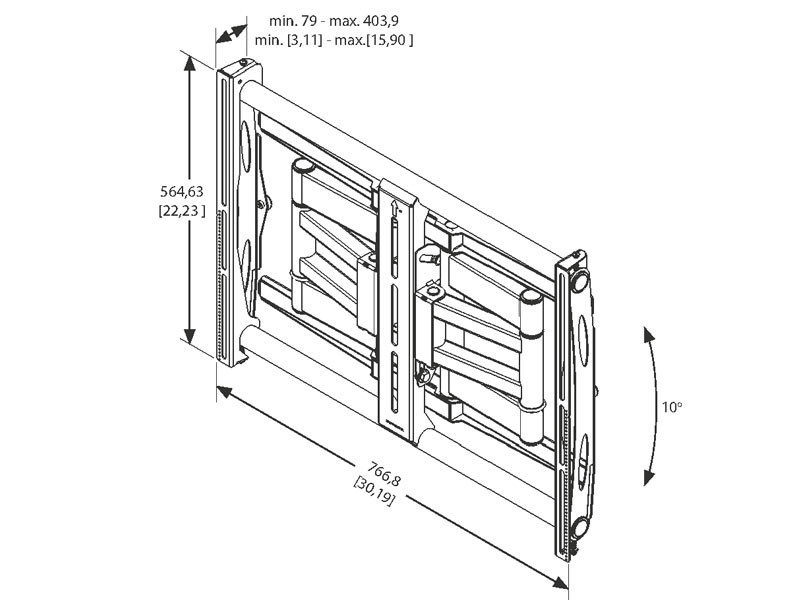

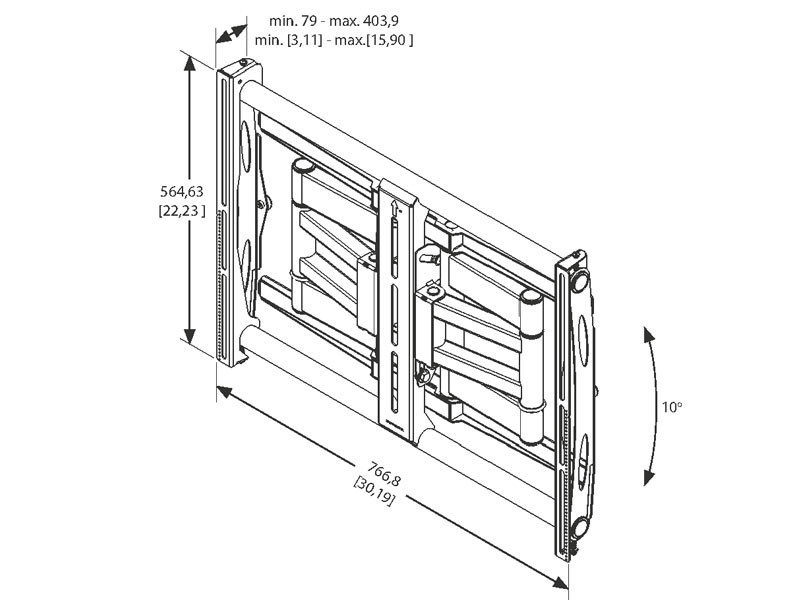

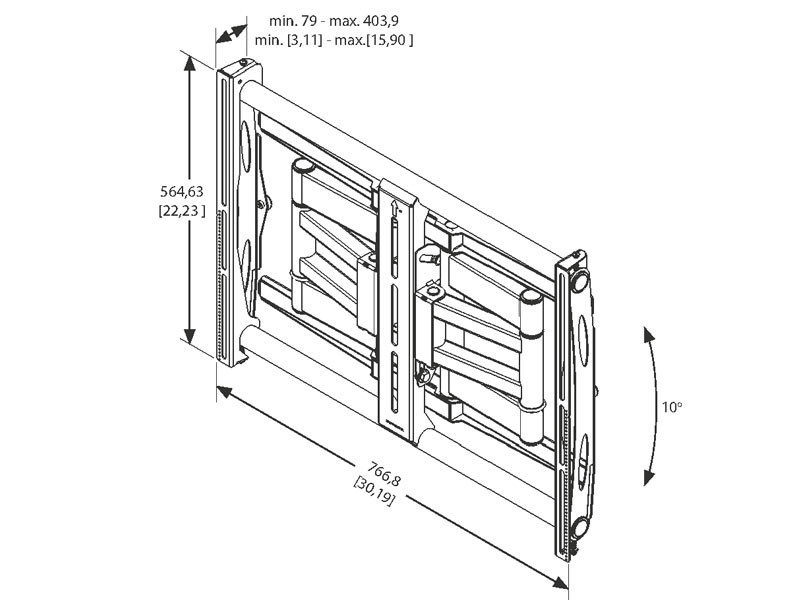

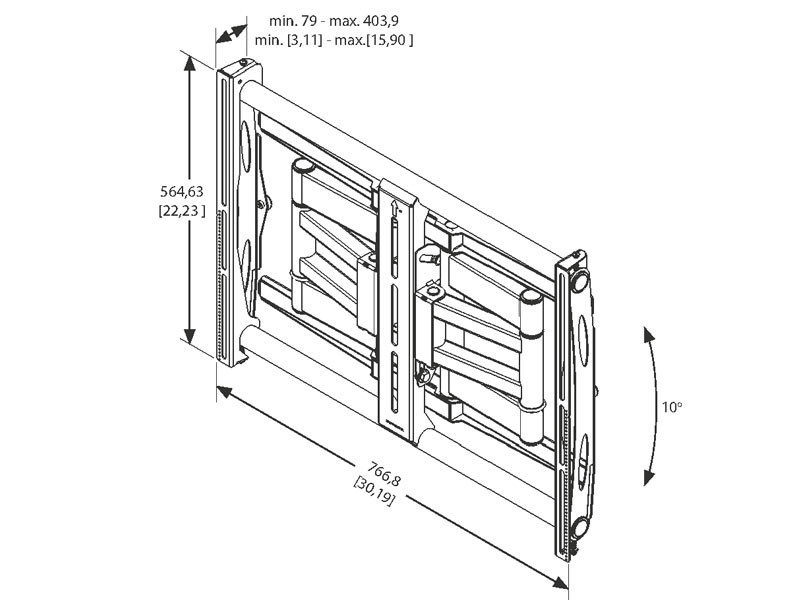
Vogels PFW 6851 Display wall mount - turn & tilt, 80 kg
Vogels PFW 6851 Display wall mount - turn & tilt, 80 kg
The PFW 6851 is a swingout mount for displays up to 80 kg / 175 lbs. Typically fits displays ranging from 42 - 63 inch or displays with a mounting pattern of 200 x 200 mm to 820 x 650 mm.
The PFW 6851 allows up to 45° of swivel to both sides, 10° of tilt and extends up to 40 cm from the wall.
- VESA fitment min. 200x200 mm, max 820x650 mm
- Perfect for recessed installations
- Turn, tilt and reach functions
- Extending up to 40 cm
- Main Color: Black
- Guarantee: 5 years
- Hole pattern: min. 200x200 mm / max 820x650 mm
- Distance to the wall (mm: 79
- Max. weight load (kg): 80
- Pre-assembled
If you are interested in more information about VESA-Standards for monitorbrackets click here!
| Product sheet: | |
|---|---|
| Installation manual: | |
| Capacity: | 80 kg |
| Tilt: | 10° |
| Swivelling range: | 45° |
| Screen size: | 42 - 63 " |
| VESA Standard: | 200x200 - 820x650 mm (www.vesa-standard.com) |
| Accessories: | Cable Management |
| Packaging dimensions (LxWxH in mm): | 851 x 610 x 139 |
| Manufacturer/Importer: | Vogel's Products BV, Hondsruglaan 93, 5628 DB Eindhoven, Niederlande, E-Mail: info.de@vogels.com |
| Warranty: | 5 years |
| Inch size: | 42 inch, 43 inch, 46 inch, 47 inch, 48 inch, 49 inch, 50 inch, 52 inch, 55 inch, 58 inch, 60 inch, 63 inch |
| Mobility: | swivelling, tilting |
| Mounting type: | wall mount |
| Multi-monitor mount: | 1 monitor |
| color: | Black |
| VESA (in mm): | VESA 200x200, VESA 300x200, VESA 300x300, VESA 400x200, VESA 400x300, VESA 400x400, VESA 600x200, VESA 600x400, VESA 800x400, VESA 800x600 |
If warning and safety instructions are to be observed for a product, these can be found in the respective installation instructions or in a separate PDF, depending on the manufacturer. Available documents for the product can be found in the available PDF files (see above).
Download area - catalogs, flyers, warranty conditions, ...
0 of 0 reviews
FAQ - Häufig gestellte Fragen
Sie haben weitere Fragen?
Wir haben die häufigsten Fragen rund um den Bestellprozess für Sie zusammengefasst.
Ihre Frage ist noch nicht beantwortet? Dann rufen Sie uns einfach unter 04103 - 903 87 00 an oder schreiben uns eine Mail an info@business-trading.com. Unser Vertrieb steht Ihnen gerne für Ihre Fragen zur Verfügung.
No, you do not need a customer account to place an order with us. The “Create customer account” box is unchecked by default in the ordering process and must be explicitly checked if a customer account is required.
We are happy to prepare individual offers for companies, authorities, corporations, schools or universities. Simply send an email to info@business-trading.com and let us know which products you require and how many you need.
If you are interested in purchasing a larger number of products, we may be able to offer you a quantity discount. Please send us an e-mail with all relevant information such as article, quantity, delivery period or questions about the product and we will prepare an individual offer for you.
You can pay by prepayment, Paypal, Paypal Express, credit card and instant bank transfer. Companies, authorities, schools, groups and major customers from Germany can also choose the “on account” payment method.
Orders over €50 are shipped free of charge within Germany when ordered via the online store. For orders with a value of less than €50, we charge €8.50 within Germany. You can read about shipping costs abroad under Shipping & Payment.
If the size of the parcel allows it, it can be sent to a Packstation. To do this, the recipient must be registered with DHL and authorized to use the Packstation. For addressing, we need the personal postal number (8 digits) and the Packstation number.
Orders can be placed via the store with a delivery address in the following countries: Austria, Belgium, Bulgaria, Croatia, Cyprus, Czech Republic, Denmark, Estonia, Finland, France, Greece, Hungary, Iceland, Ireland, Italy, Latvia, Liechtenstein, Lithuania, Luxembourg, Malta, Netherlands, Northern Ireland, Norway, Poland, Portugal, Romania, Slovakia, Slovenia, Spain, Sweden, Switzerland. You can find the shipping costs under “Shipping & Payment”. We are also happy to deliver to other countries. Please ask us for the conditions!
If no other period is specified in the respective offer, the goods will be delivered within 1 - 5 days in Germany and within 5 - 7 days for deliveries abroad after conclusion of the contract (if advance payment has been agreed, after the time of your payment instruction). After placing your order, you will receive an order confirmation with the expected shipping date.
If you order before 4 p.m. (Mon - Thu), the goods will be delivered the next working day (only in Germany and up to max. 15 kg). Please call in advance to find out whether the products are available (+49 (0)4103 903870) and state your telephone number when ordering.
Some items cannot be sent by parcel service due to their size or weight, but are delivered by a forwarding agent. These items are marked accordingly. Within Germany, delivery by forwarding agent is free of charge. The shipping costs for bulky goods abroad can be found under Shipping / Payment. When ordering, we need your telephone number so that the shipping company can contact you to arrange an appointment.
When the parcel is dispatched, a tracking link is sent to the email address provided. This allows the status of the shipment to be tracked at any time.
As a rule, yes. As long as the item has not yet been dispatched, you can request to cancel the order. We will then try to cancel the order. However, submitting a cancellation request is no guarantee that the item can actually be canceled.



