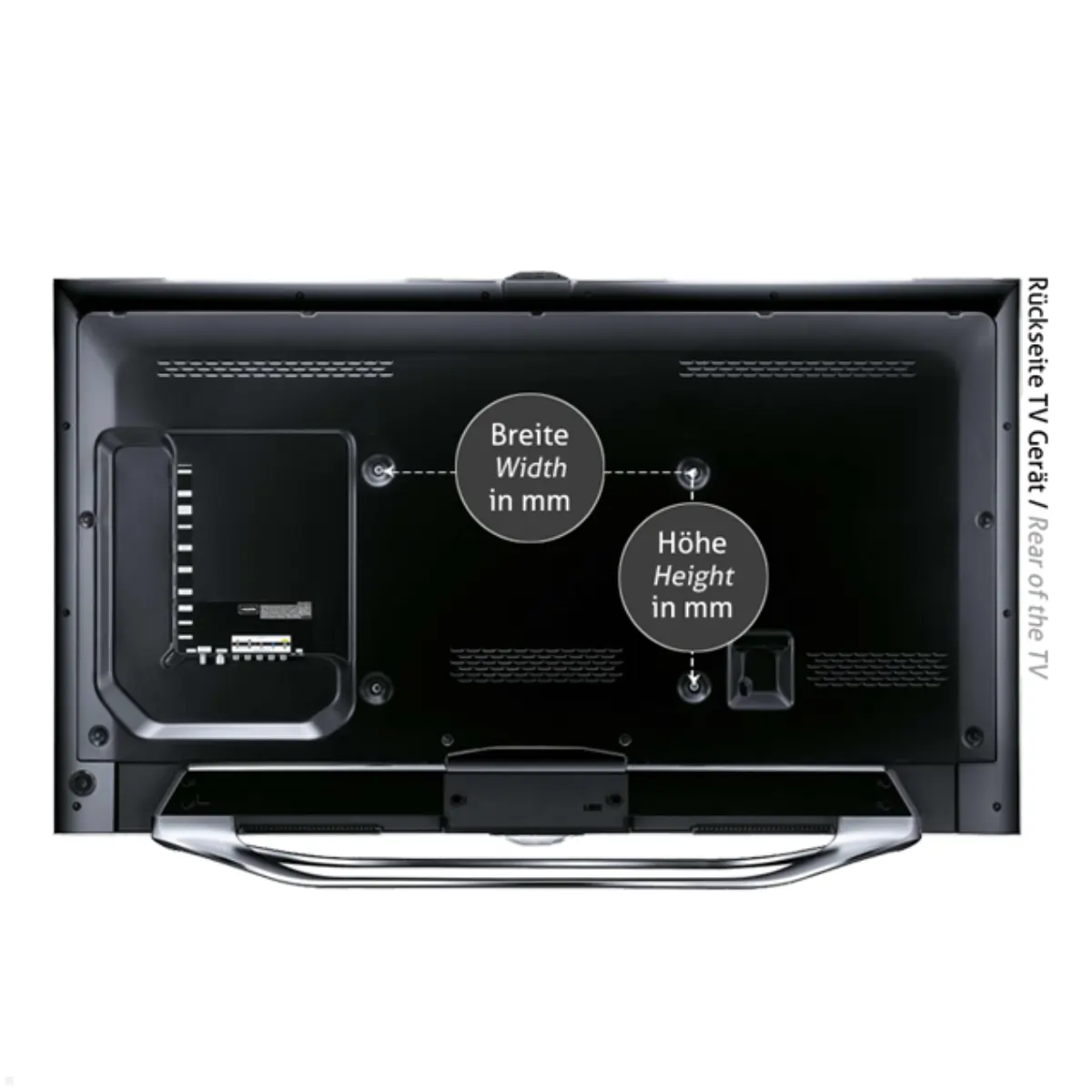How do I find a suitable monitor mount / TV mount?

When buying a monitor mount, there are a few aspects to consider so that the mount fits the TV perfectly and there are no unpleasant surprises. Thanks to numerous adjustment options, a perfect alignment of the mount is also possible. This guide will tell you what these are and what you should look out for.
1.Number of monitors to be mounted
How many monitors are to be mounted on the bracket? Dual solutions for 2 monitors (2-fold bracket), triple solutions for 3 monitors (3-fold bracket) and multiple brackets for up to 8 monitors are available on the market. How many monitors are to be mounted?
2. Key data of the monitor(s)
In order for the bracket to fit the TV set, some specifications of the TV are necessary. This is the only way to ensure that the bracket really fits. The bracket must be able to support the monitor(s).
If you don't know the inch size of your screen, you can easily find out:
- Measure the screen from the bottom left to the top right (only the glass, not the case).
- Divide the result by 2.54 (1 inch = 2.54cm).
- Round the result and you have the inch size of the screen.
3. Which VESA standard does the TV have?
The VESA norm is a standard for attaching screens to monitor mounts, among other things, which provides at least 4 threads for screws, depending on the dimensions and weight of the screen.
If you do not know the VESA standard of your monitor, you can easily find it out. There are threaded holes on the back of the monitors to accept screws. Measure the hole distances from center to center as follows:
- Measure the horziontal distance between the screw holes
- for example: 200 - Measure the vertical distance between the screw holes
- for example: 100 - VESA standard = horizontal distance in mm & vertical distance in mm
- for example: 200 x 100
Your device does not have a VESA mount?
Some screens do not have the VESA hole pattern. These include well-known manufacturers such as Loewe, Sony, Metz or LG. Nevertheless, a mount can be used, only a VESA adapter must be interposed to make the TV VESA-ready.
If you have found your desired mount, but the VESA dimension does not fit your monitor, you can also easily remedy this with a VESA adapter. It is screwed between the TV and the mount and nothing stands in the way of the desired mount.
4. Where & how should the monitor mount be attached?
A monitor mount can be placed in a wide variety of locations. Some examples: In the office, table mounts are usually found on desks, which are attached either by table clamp, through-table mount or as a stand. In open-plan offices, desks are usually separated by table partitions / slatwalls. Shelves or swiveling monitor holders can then be attached to the slatwalls. In the living room, TVs are often mounted on the wall with a TV wall mount, but recessed wall solutions or ceiling mounts are also possible. At trade shows, monitor holders are mounted on trusses along the ceiling, and in hotels or at conferences, TV floor stands with casters are often used.
5. Adjustability / mobility monitor / TV
A large number of monitor mounts offer the option to rotate, swivel or tilt the monitor, for example. Through these functionalities, you can align the screen optimally for you. Which functions are important for you?
- Rotatable
In order to obtain an optimal viewing angle for the monitor, a large number of monitor mounts offer the "rotate" functionality. This usually refers to the direct rotation of the monitor. Rotating the monitor by 90° - including aligning the content - is called pivoting (see below). - Electric
Maximum ease of use is achieved with electric monitor mounts. By remote control, the TV set can, for example, swivel or move out of the floor or furniture. With some mounts, positions can be permanently stored so that they only need to be selected on the remote control. - Height-adjustable
Some support arms can be adjusted either in fixed steps or steplessly, for example on a column,
can be moved. This allows the viewing angle of the TV set to be optimally shifted in height. - Tiltable
Depending on the height of the mount as well as the distance between the viewers' seats, a
tilt angle is ideal. If the mount has this feature, the degree of tilt depends on the size of the monitor. Larger models can be tilted slightly less than smaller ones. The manufacturers' specifications are designed for the respective standard size. For clarification, here are two examples:
- Tilt: +/-15° - the monitor can be tilted up and down by 15°.
- Tilt: +12°/-5° - the monitor can be tilted 12° upwards and only 5° downwards. - Pivot
If the monitor supports the pivot function, it can be rotated from landscape to portrait mode. With the rotation, the open documents and applications also change their orientation, so that you can work either in portrait or landscape format. The necessary software for this functionality is already included with most devices, and many graphics cards have this feature built in by default. - Swivel
If the mount has a swivel arm, the entire monitor can be swiveled to the left or right for an optimal view. The length of the swivel arm is important in this context. The longer a swivel arm is, the more flexible the orientation of the screen. If the TV set sits directly against the wall, for example, the TV cannot be swiveled.
6. Tips & Tricks
- What color should the bracket be?
What color should the mount be to match the existing interior? - Suitable place choice
Pay attention to windows and lamps when choosing a mounting location. Light reflections should be avoided as much as possible; for example, light reflections on the monitor are strongest opposite windows. Ideally, choose the position so that people look straight ahead at the screen and not sideways. - Mounting
Ideally, work in pairs (especially with wall mounts).
Connect the cables before hanging up the TV set
Have suitable screws, dowels and a spirit level ready (e.g. wall mounts sometimes do not include screws) - Correct distance
The ideal distance between the TV and the viewer is three times the screen diagonal.
To determine the correct wall height, a simple rule of thumb helps: lower edge of the screen equals eye level. If the viewing distance is greater than two meters, the installation can be a little higher. - Cable ducts
Visible cables spoil the look. Cable ducts are available in various sizes, materials and colors - some can even be painted individually.
7. What to do when ...
.... the TV set does not have VESA -> get adapter
... the VESA does not fit -> get VESA adapter
8. Custom made products
A product does not quite cover your requirements? We offer flexible special designs - like a tailor-made suit specifically tailored to your needs; "CustomeMade" for every requirement.
Which products are customizable?
Individual customer requirements can be realized for all products in our range. It does not matter if it is about monitor mounts (e.g. electric lifts, wall swivel arms, floor stands, table stands), projector mounts or tablet mounts. Monitor mounts or tablet mounts can, for example, be adapted (e.g. shorten the swivel arm), extended or completely redesigned and manufactured!
Customizing is possible for e.g.:
- Special materials and special colors according to RAL table
- Logo imprint
- Individual production according to customer requirements
- Single part and series production
- Adaptations/extensions of products
- For any available product (in any desired quantity)